

and seeding seems to work for me.
You can only seed to people who have ports open. At least one side of the connection needs to be reachable.
It’s people like me who keep ports available that are able to seed to you.
Nope. I don’t talk about myself like that.


and seeding seems to work for me.
You can only seed to people who have ports open. At least one side of the connection needs to be reachable.
It’s people like me who keep ports available that are able to seed to you.


But editing code running on your computer should be protected as well… I’m personally pretty torn on this one. Ultimately I think that server-side is the only real answer.


Can you provide the ruling?
As far as I understand it was simply an “agreement”. Not a legal decision/ruling. Nothing stops M$ from appealing it regardless with this new information. And pointing to MacOS and Android and asking why they’re not being enforced the same way.
And just because a current ruling OR agreement is in place. Doesn’t mean they don’t want to do it. They can easily just make the process harder for those that want Kernel access which could still have the same effect.


Games - Nah that’ll continue on as it has, some get cracked and some don’t, it is what it is.
with Crowdstrike and other considerations… M$ already wants to close kernel access to their systems. This will make most DRM ineffective. I think games in specific will become significantly easier to crack in the near future.
Especially as linux handhelds continue to catch on and do their thing.


Oftentimes that comes out of department budgets. That’s not necessarily 100% tuition funded.
Edit: meaning printer stuff… my department had our own photocopy machine. It was a department asset.


You’ve forgotten about raid0…


I fed it to my AI and intend to sell access rights to it.


I do not have full proper offsites… yet.
I run proxmox, so if it’s live on a server it’s probably on my ~70TB (really 40*2TB ssd) ceph cluster. Which makes 3 copies across the 5 boxes, so it’s more like 23TB of usable space for all my vms and such. The 400TB of storage is Truenas is really closer to 300TB after all the losses in raidz vdev and hot spares and what have you, there’s 30x 16TB SAS seagates in the box, of which 2 are hot spares and 7 are parity for raidz1… For things that are slow or linear loads (a movie file could be a good example of that type of workload!). Backups of the the proxmox boxes… and mass stored stuff, 99% of it I could easily obtain again if I had to. Although I’d probably be pretty flustered about it.
Truly important stuff gets written to 100GB bluray(s) (specifically m-disc blurays) and put in the safe. I do this probably about once a year or so…
My dad was in the process of setting up his own cluster that’s running 14TB drives rather than my 16TB… When he’s finally done I intend to requisition probably about half of his space for offsite storage (maybe more). I’m figuring about 100TB of space is what I’ll have there. Maybe more. He’s about 65 miles away from me, different electrical grid and all.
So the count as it stands now. Everything running has at least 2 copies on 2 mediums (ceph cluster, and spinning rust). My “linux iso” repositories only live on the spinning rust storage, but is low priority anyway. Super important highly sensitive shit lives on at least 3 copies and 3 mediums, although one of the mediums may be out of date and none is offsite… Though it’s rare I add to this category. There is plans for adding another copy of data, offsite on harddrive storage for most of my dataset as it is now.
Truenas usages:
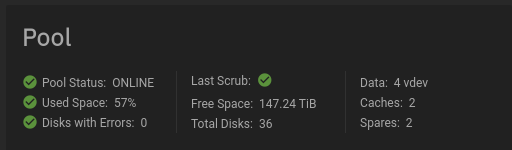
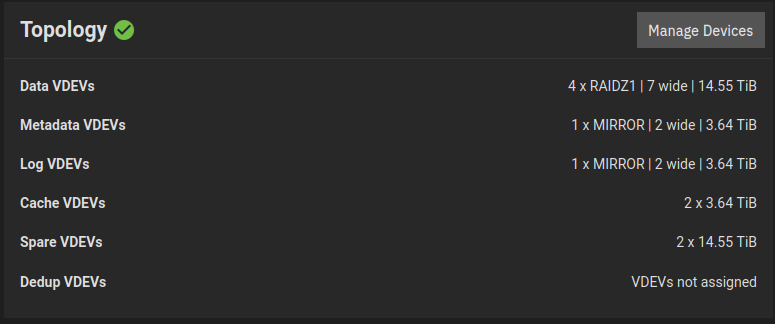
And here’s Ceph
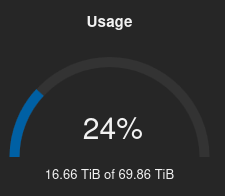


I have to really dislike something to delete it.
The velma tv show was the last item I just deleted.
But for me this is the same story. I’m up to 400TB… I’m just over half full. I’ve got plenty to go, and if I make to to 75-80% full, then I’m going to get me a 45 or 60 bay server and upgrade from my 36 bay one. 6 of the bays are wasted on SSD caching currently… Just finding a chassis that doesn’t waste the 3.5 inch bays on 2.5 drives would allow me to add a full vdev(another 100TB…).
Old chassis can be had on ebay relatively cheaply.


Yeah… when you pull up stats for Netflix library, you learn some things… Like how little content they actually had. Never cracked 7000 movies… And while that may seem like a lot to a lot of people out there. Those of us that remember blockbuster stores, you ignore like 90% of them cause they’re dumb or silly movies that you’d never watch anyway (or stuff you’ve already watched). Then you can put actual numbers to it… If each of these are full bluray rips (which they’re not as far as Netflix goes) they only take up 175TB… It’s not a lot of movies at all.
https://www.businessinsider.com/how-netflix-movie-and-tv-show-catalog-changed-over-time-2020-2
It’s pretty easy to see how an individual could collect more content than netflix easily. Now add money to the equation… I think it would be possible to collect double or triple netflix easily.


I just want to point out the Technitium project as an alternative to unbound and bind resolver as well.
Regardless, it’s really easy to setup your own DNS resolver that resolves to DNS roots.


I run 4 vms that are seedboxes. Each are on vpns and I’ve observed them to hit up to ~90MBps, just shy of gigabit (I have 8gbps). Most of the time I’m not uploading much at all. It’s not just you bandwidth and the VPN that matter. But also the peers that’s making the request. Sometimes they just don’t talk to you but the other peers. Or they don’t have that much download bandwidth. The only real way to test is to self host your own torrent and grab it from a controlled outside peer. See what it actually gets when you pull directly.


“I’m paying with exposure.”
In this case though, advertising otherwise would have actually cost them money… This is the one time that it actually is a “decent” although not “great” argument. The exposure dynamic to companies is completely different than for workers.


Torrents only here… I have 8gbps internet. I’m privileged, so I seed (10x or one year). I don’t see a point to paying to be part of a usenet in my situation. I have a few private trackers I’m on. I should see about getting into a few more though to spread the bandwidth wealth. 4 seedbox vms to roundrobin the new torrents that get added.


Just downloading a movie because you want to watch it is not. OK thanks for your time.
Counterpoint… Seeding is a public action… And thus me downloading it and seeding for a 6-12 months is exactly Civil Disobedience (especially on my 8gbps pipe).


Congrats? I’m running my Plex server on enterprise hardware. There’s no onboard gpu for decoding because that’s not the purpose of that hardware. I do have a graphics card in there to do transcodes, and intimately monitor that usage. My original statement still holds. “which could be a problem if you’re CPU limited or have no GPU for hardware transcoding.”
Transcoding may not be that accessible/useful for some people. I’d rather waste some drive space than do transcodes for every user, but that’s because I have 400TB(not a typo) of space but don’t have enough space to put in any card that takes up more than 1pci slot. In my mind throwing another 20TB drive into my configuration is easier and cheaper than transcoding. In a couple of years we’re going to be having this discussion for AV1 anyway.
Edit: Oh, and 3-4 streams at 60fps, isn’t enough description… really doesn’t cover the most taxing part of the transcode process, which is resolution. 3-4 1080p streams is much easier than even 1-2 4k streams. Considering that content is trending towards higher resolutions rather than higher framerates, I’m not sure what you’re getting at. My T600 can do 3-4 4k streams before it starts running into problems. That should be something like 15-16 1080p streams. Considering my library, I’d still rather have the drives in a more accessible format that will direct play on more devices than transcode my 60-100mbps 4k videos. Keep the transcoding for those that really need it rather than making it the default answer.


9500T has quicksync. That’s why you’re transcodes were only 1-2% on the cpu. You were doing transcoding on the built in gpu.
It is NOT trivial to do transcode without hardware decoding. How much utilization was on your 630 iGPU in that scenario?


Only if you’re disk limited or bandwidth limited. And in many cases will lead to transcoding the content, which could be a problem if you’re CPU limited or have no GPU for hardware transcoding.
Everything (not literally… but figuratively) can do x264. Not everything can do x265…


Root servers don’t support that. Nothing would stop governments from telling all ISPs in the country to block all DNS servers that don’t comply.
Edit: Missed a word.
I have 4 seed boxes I run on pia. My only issue is that the port changes from time to time. I have to check on them every week or so. It’s also one of the only court tested Vpns, though it did change hands after that
Edit: Turns out the pia client has a bash accessible command to get the active port. And Qbittorrent has a curl-able target to set the value. One bash script and a crontab… and now I don’t ever have to deal with the port changes anymore. You’re welcome leechers!